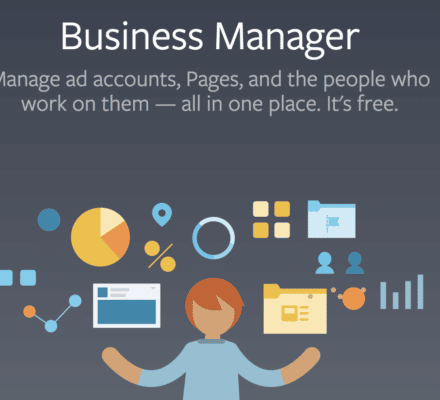1. First, go to business.facebook.com and click the “Create an account” button.
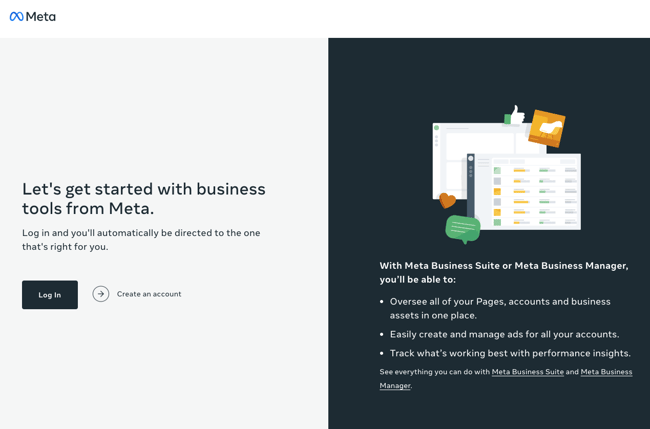
2. Next, fill in your business name and email in the pop-up, and click “Submit.”
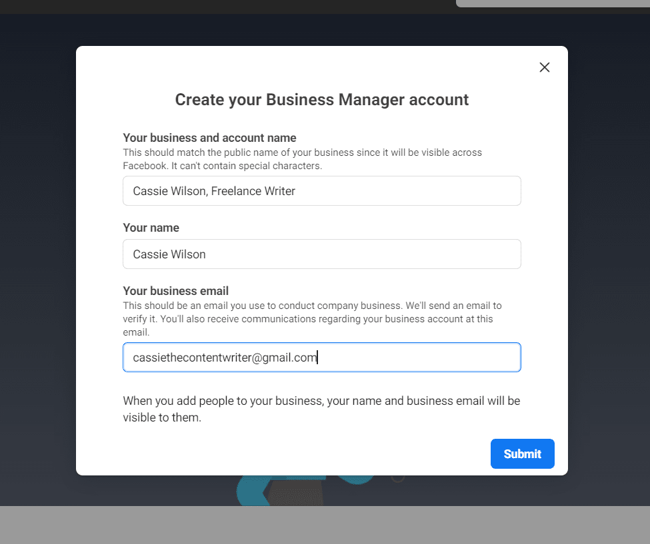
3. The pop-up screen will then ask you to confirm your email. Go to your inbox and open the email with the subject line, “Confirm your business email“.
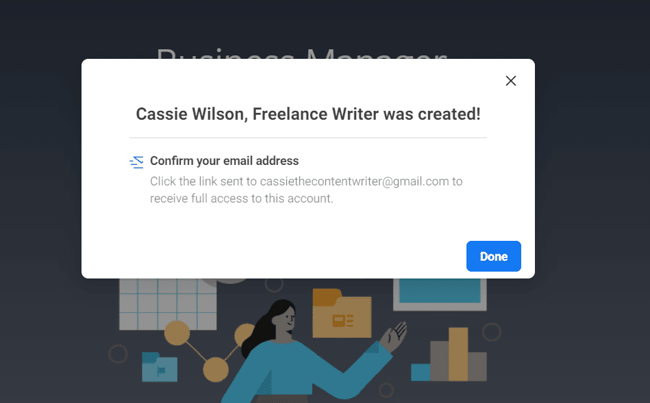
4. Open the email from Facebook and click “Confirm now“.
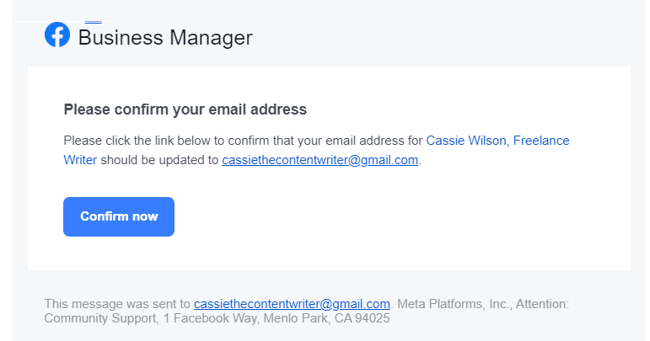
When you click the “Confirm now” button, a new Meta Business Manager window will open. This window will give you access to your Business Manager account.